Fix Hotmail Account Login Problems
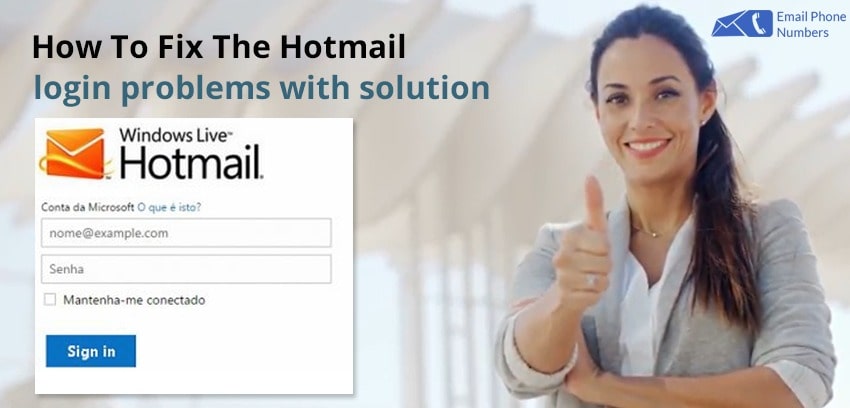
Having trouble sign in with hotmail account ID, then you need to follow these steps to fix login problem as given below-
You can log into Hotmail account through the outlook only. You should check the Microsoft server and make sure that they are good enough in your area.
Now, you should check that you are using the correct internet browser in order to sign into Hotmail account. You should also clear the cache and cookies of your browser. The method to clear the cache and cookies is different for all the browsers. The third party add-ons and extensions can also be caused the problems you are facing in order to log into your Hotmail account. Turn off/disable these add-ons and extensions one by one and see if the issue continue. Also check out that JavaScript is enabled in your browser to fix login problem.
In the most case you have updated the auto-fill settings with a wrong email address or password. Because of this, you can't login into your Hotmail account. to fix this issue you should delete all autofill data from your browser Or open an incognito window on your browser and try to login here by entering the login details manually. If you sign in successfully then its mean you need to update your auto-fill settings.
Microsoft is quite concerned about the security of its users. Once it detects any suspicious activity in your Hotmail account, it will block it straight away. You can unblock Hotmail account by showing your identity to the Microsoft. You should contact Microsoft support in case you have difficulties to retrieve your blocked Hotmail account.
Microsoft keeps a close watch on the device and location you use in order to log into your Hotmail account. If you suddenly change your device and location then you might trouble log in problems. You can get clear of this Hotmail login problem by using the location and device that you usually use in order to log into Hotmail and fix your issue.
If you are can't login to Hotmail account. If you get invalid username or password, then its mean someone has changed your password. In case you haven't forgotten your email ID, then you should look that Caps lock is turned off because the Hotmail password is case sensitive. Make sure that you are entering correct email ID. Supposing, you haven't logged into your Hotmail account from last 365 days then the account is deleted and cannot be retrieved back. If you forget your password, then follow these steps to reset or recover Hotmail password as given below-
You may follow the instructions given below in order to keep Hotmail login problem at bay in the future.
There may be various reasons. However, it is more likely that you have lost or forgotten your password. Therefore, please use a recovery email address or phone number for recovering your password. Then, you will be able to set up a new password for your account and access it.
Still if you facing the login problems in to your Hotmail account then I suggest to you please visit to official hotmail website to fix Hotmail login problem